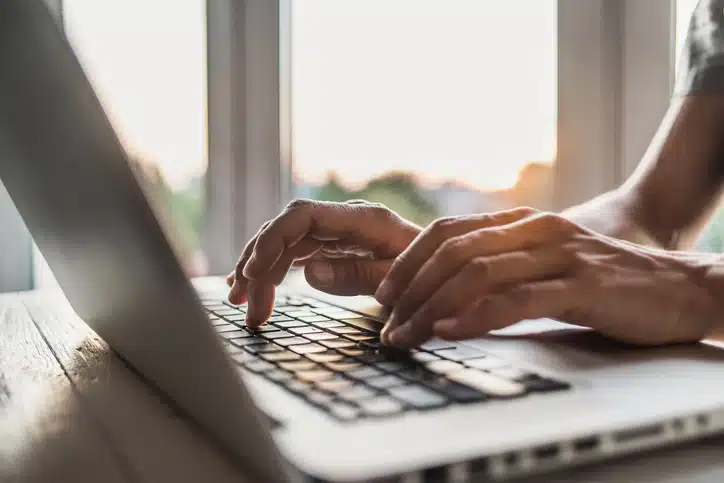
In the event that you’re needing patient portal support, just getting acquainted with your Family Select Patient Portal, or you have a Family Select Patient Portal account and need some assistance, we’ve listed a few tips that might be helpful.
How do I create a Family Select Patient Portal account?
- Go to mainstreetfamilycare.com on a google chrome browser if you’re using an Android phone or Safari
browser if you’re using an iPhone. If you’re on a laptop or desktop, we suggest you use Google Chrome. - Visit https://www.mainstreetfamilycare.com/primary-care/
- Enter your email and create a password. Make certain the email is one you have access to at this moment.
- Write your email and password down somewhere safe where you won’t forget it.
- Next, you will enter your personal information. Enter a cell phone number that you have
access to now. You will receive a verification code sent as a text message to that cell
phone number. - Continue and answer security questions that will be used in case you get locked out
of your account. - Finally, the last verification code will be sent to the email you entered on the first sign-up
page. You’ll need to check your email to receive this code. If you do not see it in your
inbox, check your Spam/Junk folder, as it sometimes goes there. - You will land on a page that says “Schedule Your First Appointment.”
- If you are a primary care patient already, you can click schedule an appointment.
If you need additional patient portal support, please continue reading.
How do I access my lab results?
To receive your results, you’ll log back into the patient portal.
- You will receive an email and a text that tells you you have an unread message.
- On the patient portal menu, look for the option that says “My Messages.”
- When your results are received and reviewed, you will have a new message in My Messages.
- Please follow the instructions you were provided at the clinic based on your test results. If you have any questions regarding your test results, you can reach out to us at carecoordination@mainstreetfamilycare.com.
We understand it is difficult to wait. Please allow the full 7 days before reaching out. If you haven’t received your results in 7 days, you can submit a support ticket at the form below and a team member will assist you as soon as possible.
What if I already have a patient portal account and my results aren’t there?
Please read our information on requesting your test results and submit a Request for Test Results form here.
What if I’m having trouble signing in?
Here are a few steps you can take to troubleshoot if you’re having trouble logging into your patient portal. Make sure you’re using the right browser. Ensure you are using Google Chrome. If you’re on an iPhone, you can use Safari.
If you’re in need of additional patient portal support, please continue reading.
What if I didn’t receive any emails?
If the validation email is not being received, please make sure you’ve done all the following:
- Check the spam folder for an email from Virtual Care.
- Double and triple check the email used for the patient portal is correct.
- Double and triple-check that the email you’re using for the portal matches the email that you’re looking for verification.
- Make sure you’re using your personal email, not work email. Your work email can have firewalls that will not allow emails to get through.
- Make sure you don’t already have an account. You can’t have two emails with the same email address.
What if I forgot my password?
- Please go to https://www.mainstreetfamilycare.com/primary-care/
- Select Forgot Password and wait for an email with a link to follow. Click on that link.
- Reset your password. Keep in mind that if you are on a cell phone, tablet, or computer, it often capitalizes the first letter of your password automatically. To avoid this issue, you can start your password with a capital letter.
- Once you have reset your password, close out of the window.
- Next, open a new window and go to https://www.mainstreetfamilycare.com/primary-care/
- Log in with your username and your new password.
What if I’ve reset my password and still can’t log in?
Clear the cache on their browser and log in again. You can learn how to clear the cache by googling “how to clear the cache” and be sure to include your device.
What if I still can’t log in?
If you still can’t log into the system, please submit a support ticket using the form below. A member of our team will reach out as soon as possible.
[wpforms id=”8137″ title=”true”]





